1. Open Microsoft Outlook Client to access your email. You should be able to access the inbox with
no issues.
2. Depending on your outlook version, you may receive a pop window that looks like this. 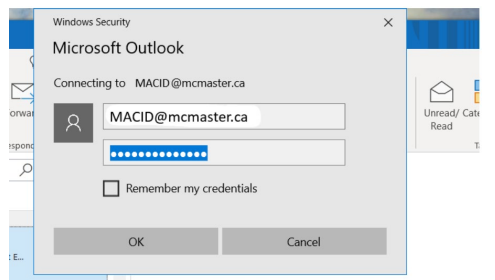 Image Modified Image Modified
If this happens, remove the user account and replace it with your macid@mcmaster.ca.
*Make sure to check "Remember my credentials".
3. You may have to relaunch your Outlook client for any emails to update
To add another account:
1. Open Outlook
2. Click File > Account settings > Account settings
3. Click Add Account and follow the prompts |